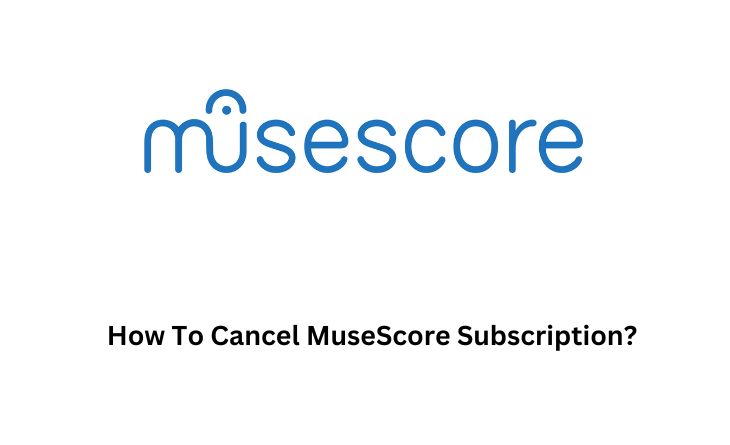This article is here to give a clear idea about how to cancel MuseScore Subscription.
For the musicians, the MuseScore website and app are some of the best things they can use.
This app is a music notation program; based on the payment plan, users can utilize the score writing and notion tool for any music they prefer.
Hence, it makes things pretty simple for the musicians as it creates the notes very accurately.
However, no matter how much people like MuseScore, there are times when people have to let go of the MuseScore for their respective reasons.
Contents
How To Cancel MuseScore subscription through Android and IOS devices?
If anyone just wants to cancel the MuseScore subscription through the phone or app, then there are also methods available that the users can try.
So, to cancel your membership simply to your phone, for,
iOS devices,
● On your iPhone or iPad open the app for settings
● There there, click and sign into your Apple account
● Then tap the “subscription” option showing on the account page
● After that, among the subscribed apps, you will notice “MuseScore”; click it.
● Then tap the “cancel subscription” option, and the cancellation is done.
Android devices
● Open the Google Play Store app.
● Then click on your profile icon or log in to your Google account.
● Then, at the profile, among other options, you will notice “payment and subscriptions;” tap it.
● Then, on the next screen, click the “subscription” option,
● After that, you will notice that all the subscribed apps are showing in the list among those apps. Find the “MuseScore” app.
● Then, after clicking it, the “cancel subscription” option will show up if the option and “confirm” the cancellation.
How do you cancel a MuseScore subscription through a Windows computer or MacBook?
Canceling the MuseScore subscription through the MuseScore website using the PC is the simplest method of canceling the MuseScore membership.
So, to cancel your MuseScore subscription through a Windows computer or MacBook using the website,
● Open the MuseScore website on your iOS or Windows computer.
● Then log into the MuseScore Account you created for a free trial.
● Then, in the right-hand corner of the screen, you will find the “Profile” icon; click it,
● Then, a few new options will show up. Among those options, select the “Settings” option.
● After that, on the new page, on the left side of the screen, you’ll find the option “subscription.” Click it.
● Then, a new screen will appear; scroll down a bit and select “End my Free Benefits” beside the next payment option.
● At the pop-up screen, click on “I do not want my benefits.”
● And your MuseScore free trial subscription will end right away.
How to cancel a MuseScore subscription through email?
It’s better to try the other methods to cancel the MuseScore subscription.
Using the app’s website is the most secure and appropriate option to cancel your membership.
However, suppose any of those is not working, and you are having difficulty canceling the MuseScore subscription.
In that case, you can message or email the MuseScore help center.
For that, you have to send an email to [email protected].
In the email, discuss your queries and issues thoroughly, and if you want to cancel the membership, discuss that as well.
Then, MuseScore customer service will reach you within a few hours and provide proper guidance.
How to cancel MuseScore subscription by phone?
Unfortunately, at MuseScore, there are no services available where the guest can cancel the MuseScore subscription through the phone.
They must either use the website or the phone apps to cancel the membership.
If any customer or user faces any issue related to MuseScore subscription cancellation, they can contact customer service through https://MuseScore.com/contact or [email protected].
How to cancel a MuseScore subscription in person?
MuseScore is an online service, and its headquarters is situated in Cyprus.
So, to keep things simple for the customer, there is no method by which you can visit a place in person to cancel the MuseScore subscription.
You have to cancel the MuseScore membership using the website or app, or you can ask for someone’s help.
How To Cancel MuseScore Subscription Through PayPal?
Suppose you have the auto payment mode on and linked your MuseScore account with PayPal.
In that case, it’s important to disconnect your MuseScore subscription account with PayPal to avoid any further renewal of the subscription. So, to cancel MuseScore in PayPal.
● First, open the people website or app on your phone or computer
● Then click on the “settings” option
● There, find the “payment” option and click it
● For the automatic payment dashboard, click ‘manage the automatic account.’
● All the activated subscription accounts will be visible at the top of the screen.
● Click the “MuseScore” subscription option
● After that, click on the “cancel the automatic payments” button.
● Then, to finish the cancellation, tap “Done.”
After Canceling the membership, when will the customer receive the MuseScore subscription refund?
The MuseScore website and app have a very simple and clear method of using it.
And they always have customers’ opinions and preferences.
When the customers apply for membership cancellation of MuseScore, the company provides it without a big fuss.
Not only that, within a week, under the terms and conditions, the MuseScore user will receive their membership refund as well under the terms and conditions of MuseScore.
Read About Other Articles
How To Cancel Backbone Subscription?
- Understanding HIPAA Compliance: Obligations for Covered Entities and Business Associates - April 23, 2024
- Things to Invest in for the Easter Season in 2024 - March 29, 2024
- Why Experience Matters: Finding An Established Dental Implants Provider - March 29, 2024